What is Tabular Editor?
Tabular Editor is a powerful tool designed to streamline and enhance the development process for Power BI models. It is available as a third-party tool, offering a user-friendly interface for managing, optimizing, and fine-tuning Tabular models. Tabular Editor has become an invaluable asset for Power BI developers, enabling them to work more efficiently and precisely with their data models.
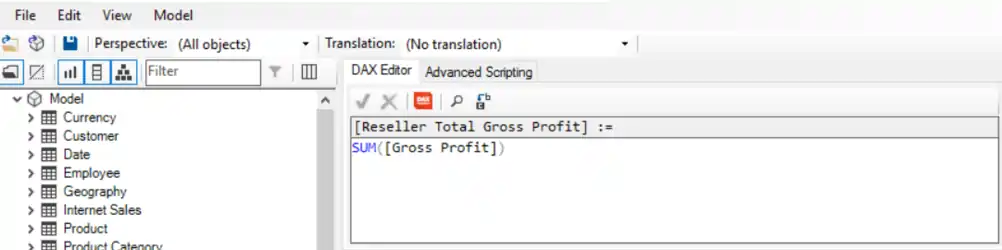
Understanding Power BI Models:
Before delving into Tabular Editor, it’s crucial to grasp the concept of Power BI models. In Power BI, a model is the backbone of your data analysis, serving as the foundation for creating reports and visualizations. The model comprises tables, relationships, measures, and calculations that define how data is structured and how it can be analyzed.
The Role of Tabular Editor or why it is used?:
Now, let’s explore the key aspects of Tabular Editor and understand why it is widely used in Power BI development.
- User-Friendly Interface:
- Ease of Use: Tabular Editor provides a more user-friendly and efficient interface compared to the Power BI Desktop interface for certain tasks. It allows developers to navigate through the model’s components, making changes and optimizations with greater ease.
- Advanced Model Editing:
- Efficient Editing: While Power BI Desktop is excellent for creating and visualizing reports, Tabular Editor excels in the realm of model editing. It allows developers to work more efficiently when creating, modifying, or deleting tables, columns, relationships, measures, and calculated columns. Even a few changes which are not allowed in Power BI, can be changed in Tabular Editor such as metadata properties.
- Bulk Changes and Scripting:
- Productivity Boost: One of the standout features of Tabular Editor is its ability to facilitate bulk changes and scripting. Developers can automate repetitive tasks and apply changes to multiple objects simultaneously, significantly boosting productivity. Multiple changes include:
- Bulk Measure creation/deletion/modification
- Bulk Calculated column creation/deletion/modification
- Bulk Format changes, etc.
- Productivity Boost: One of the standout features of Tabular Editor is its ability to facilitate bulk changes and scripting. Developers can automate repetitive tasks and apply changes to multiple objects simultaneously, significantly boosting productivity. Multiple changes include:
- Version Control and Collaboration:
- Enhanced Collaboration: Tabular Editor integrates seamlessly with version control systems like Git. This integration enables developers to manage changes to the Power BI model using familiar version control workflows, fostering collaboration in a team environment.
- Expression Editor and IntelliSense:
- Precise Formulas: The Expression Editor in Tabular Editor provides a more advanced and precise environment for working with DAX (Data Analysis Expressions) formulas. IntelliSense features enhance the development experience by offering suggestions and auto-completions, reducing errors in formula creation.
- Model Optimization and Best Practices:
- Performance Enhancements: Tabular Editor helps in optimizing Power BI models for better performance. It enables developers to adhere to best practices, such as creating relationships between tables efficiently, managing column data types, and reducing unnecessary calculations.
- Metadata Exploration:
- Comprehensive Understanding: Developers can explore and understand the metadata of the Power BI model comprehensively. Tabular Editor provides insights into the structure of the model, making it easier to troubleshoot issues, understand dependencies, and ensure a well-organized data model.
- Custom Actions and Extensions:
- Tailored Functionality: Tabular Editor supports custom actions and extensions, allowing developers to tailor the tool to their specific needs. This extensibility enhances the tool’s functionality and ensures that it can adapt to evolving requirements in Power BI development.
- Documentation and Annotations:
- Clarity and Understanding: Tabular Editor enables developers to add annotations and documentation to tables, columns, and measures. This feature is invaluable for creating a clear and documented model that is understandable to both the original developer and other team members.
Conclusion:
In conclusion, Tabular Editor stands out as a robust and indispensable tool for Power BI developers. Its focus on model editing, efficiency improvements, collaboration features, and adherence to best practices make it a valuable asset in the Power BI development toolkit. As organizations increasingly rely on data-driven decision-making, tools like Tabular Editor, DAX Studio, Power BI Helper etc., play a crucial role in empowering developers to create optimized and well-structured Power BI models. With its continuous development and support from the community, Tabular Editor remains at the forefront of tools enhancing the Power BI development experience.
