External Tools for Power BI
Power BI integrates with various external tools and services to enhance its functionality and provide a comprehensive solution for data analytics and visualization. Here are some key external tools for Power BI for efficient development:
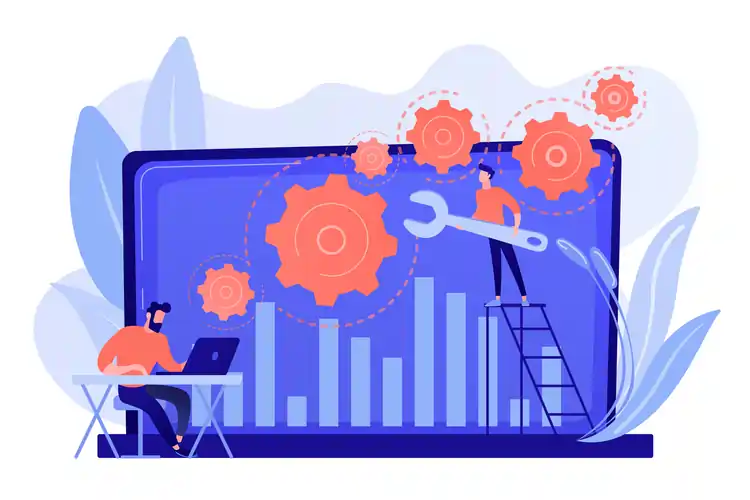
- DAX Studio is your go-to tool for working magic on your data in Power BI. It empowers you to create custom formulas, optimize performance, and troubleshoot issues, making your data analysis journey more enchanted and enjoyable. Read more

- Tabular Editor If Power BI is like a canvas where you paint your data, Tabular Editor is the precision instrument that helps you shape and mold it with finesse. Tabular Editor is your go-to tool for shaping, organizing, and refining your data in Power BI. It’s like having a set of precision tools that empowers you to create a well-organized and finely crafted data model for your reports. Read more

- ALM Toolkit: It is your trusty companion for managing the entire lifecycle of your Power BI project. It keeps everything organized, secure, and helps your project move seamlessly from development to testing and deployment, ensuring a successful journey for your data and reports. Download here
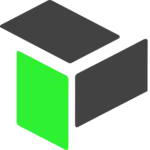
- Power BI Helper is like a handy assistant for your Power BI projects. It’s a tool designed to make your life easier by providing insights, optimizing performance, and assisting in various aspects of your Power BI development journey. Download here

- Metadata Translator in Power BI is like a language interpreter for your data. It helps you to build multi language reports. Bridge the gap between different sources of information by translating the technical terms used in your data into a language that’s easy to understand. Download here

In essence, these external tools are like additional helpers, cookbooks, and storage spaces that complement Power BI, making the process of data analysis and report creation more efficient and collaborative. You can also read Microsoft Doc on this.
