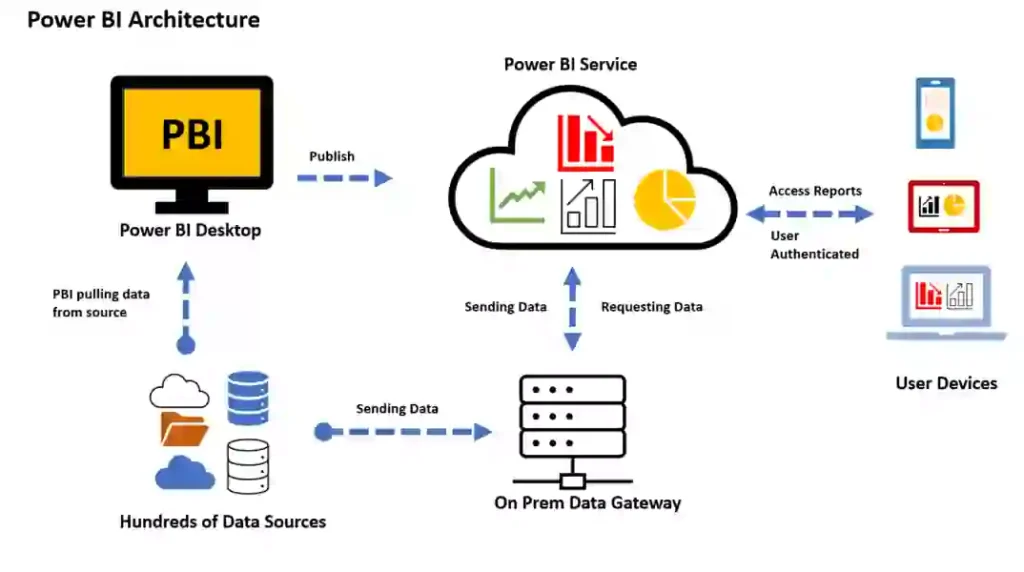
Let’s break down the concept of a Data Gateway in Power BI using a simple analogy.
Imagine a Library with Two Buildings:
- The Local Library: This is where you have your books, and you can easily walk in and check them out. It’s like your data stored on your local computer or in your company’s on-premises servers.
- The Main Library Branch: This is a larger library where you can access a broader collection of books, but you need permission to enter. It’s like the cloud-based Power BI service where more extensive data and features are available.
Now, let’s add a Data Librarian:
You want to access books from both libraries seamlessly. The Data Librarian helps manage this by keeping track of what books are available in each library and fetching them for you. The Data Librarian here is similar to the Data Gateway in Power BI.
Key Points:
- Local Data: Your local library (your computer or on-premises servers) might have some books (data), and you want to use them in conjunction with the books (data) in the main library (Power BI cloud service).
- Data Gateway as the Librarian: The Data Gateway acts like a librarian who facilitates the movement of data between your local library and the main library. It helps you access and combine data from both places seamlessly.
- Secure Access: Just like you need permission to enter the main library branch, the Data Gateway ensures secure access to your local data. It establishes a connection between your local data and the cloud-based Power BI service.
- Real-Time Updates: When you borrow a book from your local library, the librarian ensures that any updates or changes you make to it are reflected in the main library’s records. Similarly, the Data Gateway helps keep your data in sync between your local sources and the Power BI service.
In summary:
- Local Library: Represents your local data sources or on-premises servers.
- Main Library Branch: Represents the cloud-based Power BI service with more extensive features.
- Data Librarian (Data Gateway): Manages the movement of data between your local sources and the Power BI service, ensuring secure access and real-time updates.
So, a Data Gateway in Power BI acts as a helpful librarian, making sure you can seamlessly access and combine data from both your local sources and the broader cloud-based Power BI service, enabling a comprehensive and integrated view of your information.
