Imagine you’re running a bakery, and you have a single oven to bake all your pastries. As your bakery grows, you start getting more and more orders, and it becomes challenging to bake all the pastries in time with just one oven. This is similar to having a single Power BI Premium Capacity(P1) to handle all your reports and data.
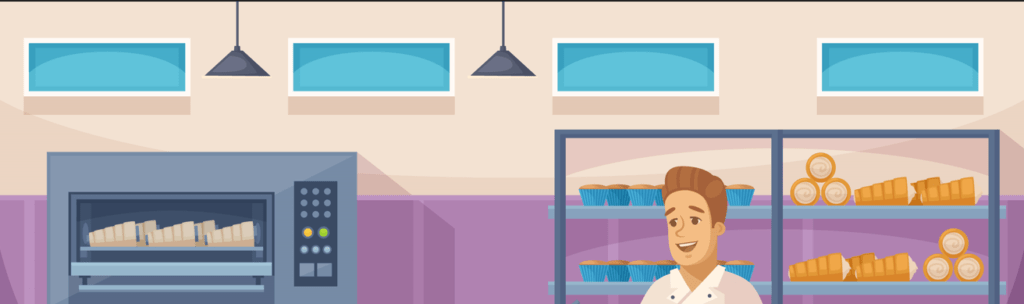
To solve this problem, you decide to get another oven, just like your first one(meaning same size and dimension). Now you have two ovens working together. When a customer places an order, you can use either oven to bake their pastries. This speeds up the process, and you can handle more orders, even during busy times. This is analogous to Power BI Premium Capacity Scale Out.

In this example:
- The single oven is like a regular Power BI Premium Capacity(such as P1). It can handle a limited number of orders (reports and data processing).
- Getting a second oven is like adding more capacity nodes to your Power BI Premium capacity. It means you can process more reports and data at the same time.
- When one oven is busy, you can use the other, making the baking process more efficient and faster. Similarly, in Scale Out, the workload is distributed across multiple premium capacities, so reports run faster and you can handle more users and data simultaneously.
Additionally, if one of the ovens has a problem, you can still use the other oven to bake pastries. Similarly, if one capacity has issues, the workload can be shifted to another capacity, ensuring your reports and data stay available.
In summary, Power BI Premium Capacity Scale Out is like having multiple ovens in a bakery, allowing you to process more orders (reports and data) faster and more efficiently, especially as your business grows.
