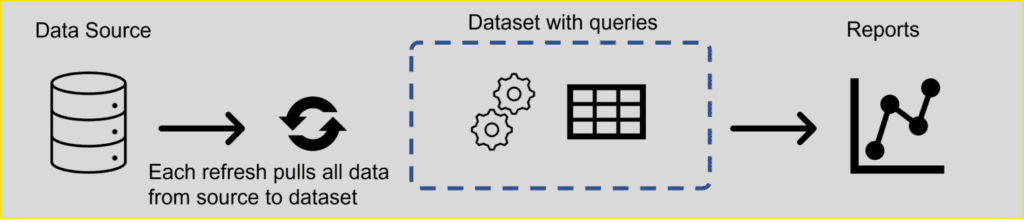
As a business intelligence tool developed by Microsoft, Power BI offers different ways to refresh data in your reports and dashboards. Two popular methods are “Schedule Refresh” and “On-Demand Refresh“.
In this blog post, we will explore the differences between these two methods and help you choose the right one for your Power BI data refresh needs.
Power BI Schedule Refresh:
Schedule Refresh is a feature that lets you set up a schedule for automatically refreshing data in your reports and dashboards. You can choose how often and at what time the data should be refreshed. Power BI supports various data sources for scheduled refresh, including on-premises data gateways and cloud-based sources like Azure SQL Database and Azure Analysis Services.
Benefits of Power BI Schedule Refresh:
- Automated and hands-off: Once you set up the refresh schedule, Power BI will automatically refresh your data at the specified time, saving you time and effort.
- Always up-to-date data: Power BI Schedule Refresh ensures that your reports and dashboards display the most recent data, keeping your insights current.
- Scalable: Power BI Schedule Refresh allows you to refresh data for multiple reports and dashboards in one go, making it efficient for managing large-scale data refresh operations.
- Compatible with various data sources: Power BI supports a wide range of data sources for scheduled refresh, giving you flexibility in refreshing data from different sources.
Drawbacks of Power BI Schedule Refresh:
- Limited flexibility: Schedule Refresh follows a predefined schedule, which may not always align with your business needs. If you need more frequent or ad-hoc data refreshes, Schedule Refresh may not be the best option.
- Resource utilization: Frequent or concurrent scheduled refreshes may impact system resources, such as CPU and memory, or require additional resources.
Power BI On-Demand Refresh:
On-Demand Refresh is a feature that lets you manually trigger data refresh for specific reports or dashboards whenever needed. You can initiate the refresh process from the Power BI service or Power BI Desktop, providing more flexibility in when and which data to refresh.
Benefits of Power BI On-Demand Refresh:
- Flexibility: Power BI On-Demand Refresh provides the flexibility to refresh data whenever needed, regardless of the predefined schedule. This is useful for scenarios that require ad-hoc data changes or data validation.
- Resource optimization: On-Demand Refresh allows you to control the data refresh process and optimize resource utilization by choosing which reports or dashboards to refresh, minimizing impact on system resources.
- Real-time data refresh: Power BI On-Demand Refresh allows you to refresh data in real-time, ensuring that you have the most up-to-date data available for analysis.
Drawbacks of Power BI On-Demand Refresh:
- Manual intervention: On-Demand Refresh requires manual intervention to trigger the refresh process, which may not be suitable for scenarios that require frequent or automated data refreshes.
- User dependency: On-Demand Refresh relies on users initiating the refresh process, which may result in delays if users forget or neglect to refresh data in a timely manner.
Conclusion: In summary, both Power BI Schedule Refresh and On-Demand Refresh have their pros and cons. Schedule Refresh is automated and suitable for regular data refreshes, while On-Demand Refresh provides more flexibility for ad-hoc data changes. Consider your specific needs and requirements to choose the right data refresh method that best fits your Power BI workflows.
