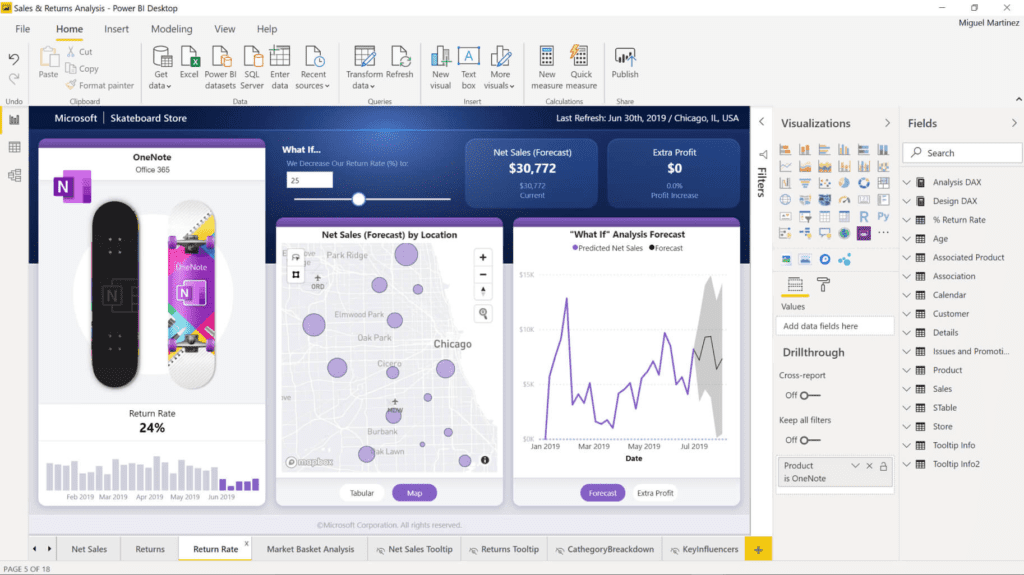
Power BI is a suite of business intelligence (BI) tools developed by Microsoft that allows organizations to visualize, analyze, and share insights from their data. It enables users to create interactive, dynamic, and visually appealing reports, dashboards, and data visualizations that can be accessed and shared across the organization or embedded in applications, websites, or portals.
Power BI is used for a variety of purposes, including:
- Data Visualization: Power BI allows users to create interactive visualizations of data, such as charts, graphs, maps, and tables, that make it easy to understand complex data sets. These visualizations can be customized, filtered, and drilled down to explore data from various angles, uncovering insights and identifying patterns, trends, and outliers.
- Data Analysis: Power BI provides powerful data analysis capabilities, including data modeling, data transformation, and data aggregation. Users can combine data from multiple sources, clean and transform data, create calculated columns and measures, and perform advanced calculations and analytics using DAX (Data Analysis Expressions) language. This allows organizations to gain deep insights into their data and make data-driven decisions.
- Data Collaboration: Power BI facilitates data collaboration and sharing across teams and departments. Users can create and share interactive reports and dashboards with colleagues, collaborate on data models, and annotate and comment on data visualizations. This promotes data-driven decision-making, fosters collaboration, and enables a data-driven culture within the organization.
- Real-time Data Monitoring: Power BI supports real-time data connectivity and monitoring, allowing organizations to track and visualize data in real-time. This is particularly useful for monitoring key performance indicators (KPIs), tracking live data streams, and making timely decisions based on up-to-date information.
- Mobile BI: Power BI provides mobile apps for iOS, Android, and Windows devices, enabling users to access their reports and dashboards on the go. This allows decision-makers to stay connected to their data and make informed decisions anytime, anywhere.
- Integration: Power BI integrates with various data sources, including databases, cloud services, Excel spreadsheets, and many others. It also integrates with other Microsoft tools, such as Azure, Office 365, and Dynamics 365, as well as with third-party applications and services, allowing organizations to create end-to-end data solutions and leverage existing data investments.
Power BI is widely used across industries and departments, including finance, sales, marketing, operations, human resources, and more, to gain insights from data, make data-driven decisions, and drive business success. It is a powerful and user-friendly tool that empowers organizations with data-driven capabilities to unlock the full potential of their data.
