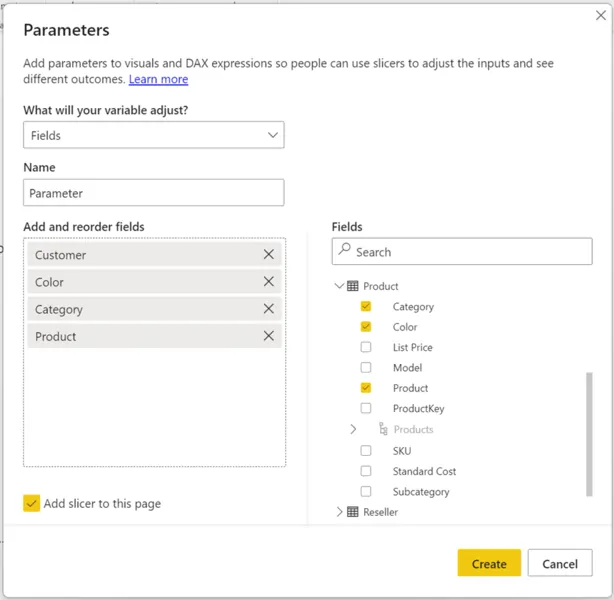
In Power BI, the “field” parameter is used to specify the data field or column that you want to perform an operation or calculation on. It is a way to refer to a specific column or field within a data table when performing data modeling, data transformations, calculations, and visualizations in Power BI.
Here are some common use cases for the “field” parameter in Power BI:
- Data Modeling: When creating data models in Power BI, you can use the “field” parameter to specify the columns from your data sources that you want to include in your data model. This helps you define the relationships between different data tables and establish the foundation for data analysis and visualization.
- Data Transformations: Power BI provides a wide range of data transformation capabilities, such as filtering, sorting, grouping, and pivoting data. The “field” parameter is used to specify the data fields or columns that you want to apply these transformations to. For example, you can use the “field” parameter to filter data based on a specific column value or group data by a particular field.
- Calculations: Power BI allows you to create calculated columns and measures using DAX (Data Analysis Expressions) language to perform calculations and create new calculated fields based on existing data. The “field” parameter is used to reference the columns or fields that you want to use in your calculations. For example, you can use the “field” parameter to specify the columns you want to sum, average, or concatenate in your calculations.
- Visualizations: When creating visualizations such as charts, graphs, and tables in Power BI, the “field” parameter is used to specify the data fields that you want to use as the values, axis, or categories in your visualizations. It helps you define what data to display and how to visualize it in your reports and dashboards.
In summary, the field parameter in Power BI is used to specify the data field or column that you want to perform operations or calculations on, whether it’s for data modeling, data transformations, calculations, or visualizations. It helps you reference and manipulate data in your Power BI projects to create meaningful insights and reports.
